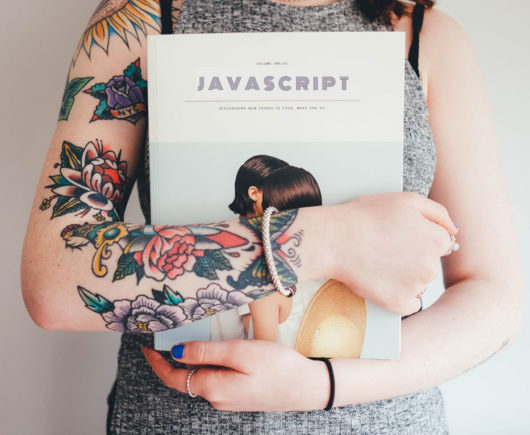Developing, Testing & Experimenting
Data is more than just your job. You live and breathe data. And, mostly, that’s a good thing. Why?...
- OVERVIEW
- CURRICULUM
- FEATURED REVIEW (0)

Limitless Learning, Limitless Possibilities
In this module, you will learn how to install MSSQL Server for a test environment quickly:
- You will download the free edition of SQL Server
- You will use the SQL Server installation wizard
- Basic SQL Server configuration
- We will be using SQL Server Configuration Manager
- You will install SQL Server Management Studio
- In the end, you will establish a Sample Database
About This Course
Microsoft SQL Server has also expanded the number of opportunities to automatically tune database operations, along with tools and reports to monitor and optimize queries and workloads. Comprehensive diagnostic features, including Query Store, allow SQL Server to identify performance issues quickly from the Test environment; you will learn the benefit of setting up a Pre-Production Server to push or deploy code for final testing before implementing it to Production.
During the training session, you will learn.
- Transparent Data Encryption(TDE)
- Performance monitoring, troubleshooting, and tuning
- Replication, Log-shipping, Mirroring, Windows Failover Clustering, Always on High Availability
- SQL Server Reporting Services
- SQL Server Integration Services
- Microsoft Power BI
- Visual Studio/Data Tools
- T-SQL
- Upgrade/Migration
- Assisting for Microsoft Certification Exam
You will learn the Do’s and Don’t in a Production environment of MSSQL Server.
Developing, Testing & Experimenting
-
Learning the Process of setting up a Testing Environment, Pre-Prod environment, and Production environment